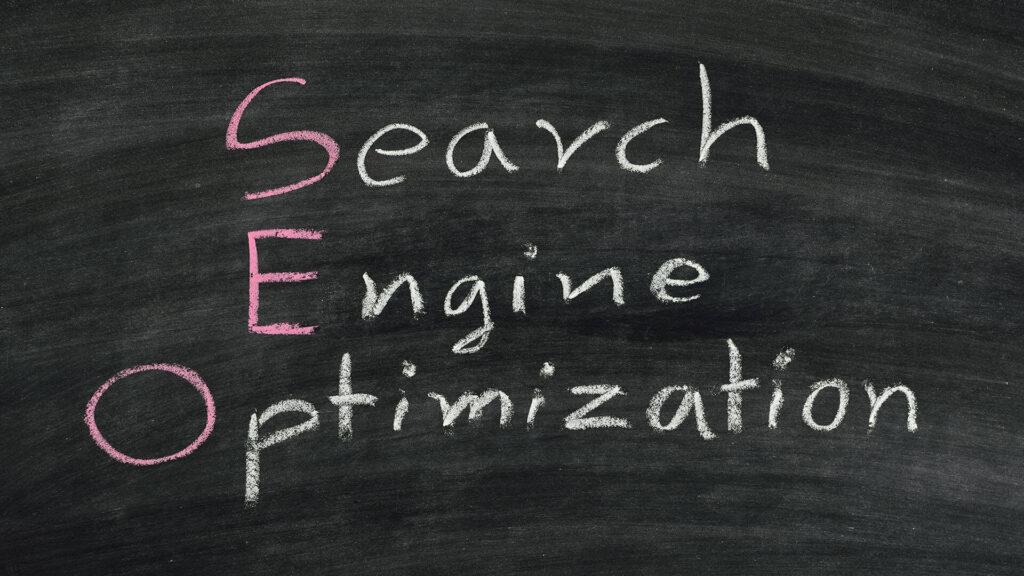Subdomains and how Google treats them are still hot topics in the SEO field. If you’re considering using subdomains but aren’t sure if Google will index and rank the material you post on them, keep reading. A “subdomain” is a section of a website’s architecture that exists at any level below the top-level domain name. Business does organize their content using subdomains. They can, for example, run an e-commerce business on one domain and a blog on another. Subdomains, on the other hand, are treated as independent sites by Google. While “example.com” and “blog.example.com” share a root domain, Googlebot treats them as separate sites and crawls and indexes them appropriately. This has produced a great deal of uncertainty, which brings us to the big question: Does Google Index Subdomains?
Some clients often complain to their SEO strategy partners about not seeing some of their subdomain rankings. The simple answer is that Google can and will index and rank subdomains unless you specifically remove them from its index. Google’s whole business strategy is predicated on content discovery. The same may be said for all search engines. If a page has unique material and can be crawled/indexed, it will most likely be because it serves the search engine’s purpose.
Related: Best SEO Company in Australia

In fact, if Google did not index subdomains, its whole index would have few “www” webpages. This may seem strange since “www” sites are usually thought of as the norm online, but “www” sites are the most common subdomains. Despite the obvious indexation of millions of subdomains inside Google’s results, there are still unanswered issues regarding Google’s subdomain crawling and indexing. This is because the usage of subdomains can complicate and harm SEO efforts. While you should consider these considerations when deciding on your site layout and how it will affect your site’s SEO performance, they have no bearing on the core question of whether or not subdomains may rank in Google.
When Won’t a Subdomain Be Indexed?
While Google’s usual approach is to index subdomains, there are times when subdomains will not be indexed. These are some examples:
- When there are no links to your subdomain.
- Google finds and prioritizes URL indexation depending on links leading to such URLs. These links could come from other domains or from other subdomains on the same base domain that can be reached.
- If Google doesn’t find connections to your subdomain when crawling your site or another site, it won’t be able to find it and hence won’t index it.
The only exceptions would be – if you submit your subdomain’s XML sitemap to Google via Google Search Console.
- The URLs for your subdomain are included in your XML sitemap index. These would effectively serve as links to your subdomains.
- If there were previously identified connections to your subdomain, but those links were later removed. In this case, the subdomain will most likely remain “stuck” in the index.
Noindex Tags are used on the subdomain.
If you mistakenly use no index tags on a particular page, you may expressly prevent particular URLs on your website from being indexed. SEO companies rarely make such mistakes, except when the page is under construction. But an individual DIY may do it ignorantly. You may prevent a subdomain from being indexed by Google by using noindex meta tags or noindex HTTP response headers. A no-index tag allows Google and other search engines to browse a page and follow links but requests that they not index it.
Keep in mind that if you wish to use this strategy properly, all of the pages on your subdomain must include the noindex tag within their individual HTML code files. Just add a no-index tag to the homepage of the subdomain, and your site won’t be indexed.
But there is rarely a reason for launching a site and not wanting it to rank. But if you notice you have a subdomain that has refused to show up on search engines, kindly reach out to your local SEO service provider for consultations.

When Robots.txt has blocked the subdomain.
You may even prevent an entire subdomain from being indexed by amending the robots.txt file for that subdomain. We could use a robots.txt prohibition to make sure that Google never crawls or indexes a landing page or any other pages on the “start” subdomain.
This might look like a robots.txt example for preventing Google from indexing a subdomain. This strategy only works if Google hasn’t previously indexed the subdomain.
If a subdomain has already been indexed, restricting it using the robots.txt file will just retain the version of the subdomain URLs that are already in Google’s index. Once the robots.txt file has been changed, use noindex tags or the URL removal request tool in Google Search Console to get rid of a subdomain that has already been indexed.
Please keep in mind that this strategy may not work for subdomains with a large number of internal and external links pointing to them. While the robots.txt command strongly advises Google not to index sites, if that signal is challenged by several links to the URL, Google may decide to index the URL regardless of the robots.txt directive. If Google crawls your subdomain even though you have a robots.txt directive, try taking out the block and putting meta no-index tags on all subdomain pages.
Looking for Site Architecture Assistance? P1 SEO Agency is on your side.
If you haven’t utilized a subdomain on your site because you weren’t sure if Google would index it, by making an SEO plan for each of your subdomains, you can rank high for the keywords you choose and get people to visit your subdomains.
And you don’t have to do it by yourself. If you don’t have a background in search engine optimization, SEO website architecture might be quite perplexing. Simplify the process by working with an experienced SEO service to tackle Google SEO for subdomains. Contact us now for a free SEO consultation and our staff will look at the best options for your site.